Understanding Keyword Cannibalization
Keyword cannibalization isn’t a spooky horror story for your website; it’s a real challenge that can gobble up your site’s SEO potential. Imagine you’re at a buffet, and instead of filling your plate once with a variety of foods, you keep piling on the same dish. In the world of SEO, this is akin to having multiple pages on your website competing for the same keyword. It confuses search engines and can dilute your ranking power.
SEO keyword cannibalization can happen when you:
- Publish similar pieces of content over time
- Publish a new version of a page without redirecting the old one
- Create different paths to the same product category
- Optimize similar pages for the same keyword
- Do not optimize subcategory pages
It’s a big problem because if you have two pages covering the same topic, neither one of the pages will have good rankings.
To put it simply: they will compete with each other and ultimately confuse Google.
Identifying Keyword Cannibalization
Spotting keyword cannibalization requires a detective’s keen eye. It’s about looking for clues that indicate multiple pages are fighting for the spotlight on the same search engine stage. Here are some tools and metrics that can help you uncover these SEO mysteries:
Metrics to Help You Identify Cannibalization Issues
- Keyword Rankings: Keep a close eye on position changes for your targeted keywords. If you see fluctuations or drops in rankings for pages that should be performing well, you might have a cannibalization issue.
- Organic Traffic: A decline in page visits, especially for pages that used to perform well, can be a red flag.
- Click-Through Rate (CTR): Watch for changes in CTR. If it’s dropping, it could indicate that users are finding your content less relevant, possibly because they’re seeing multiple similar pages from your site in their search results.
Tools for the Job
- Google Analytics and Search Console: These are your bread and butter for tracking keyword performance and understanding how users interact with your site.
- Ubersuggest: A handy tool for keyword research that can also help you spot potential cannibalization by showing you the ranking keywords for your site.
Step-by-Step Guide to Identifying Keyword Cannibalization
- Conduct a Comprehensive Site Audit
- Begin with a thorough audit of your website’s content. Use tools like Screaming Frog or SEMrush to crawl your site and list all URLs along with their targeted keywords. This will give you a bird’s-eye view of your content landscape.
- Analyze Your Keyword Assignments
- For each piece of content, identify the primary keyword you’re targeting. This step is crucial for spotting overlaps where multiple pages might target the same keyword or very similar keywords.
- Utilize Google Search Console
- Google Search Console is an invaluable tool for this process. Look for pages that fluctuate in ranking for the same search queries. Also, check the performance tab to see if multiple pages from your site appear for the same keyword search. This could be a sign of cannibalization.
- Monitor Ranking Positions and Traffic
- Keep an eye on the ranking positions and traffic for your target keywords. If you notice sudden drops or fluctuations that don’t correlate with algorithm updates or external factors, it might indicate that your pages are competing against each other.
- Evaluate Content Similarity and Search Intent
- Sometimes, keyword cannibalization isn’t about the exact keyword but about similar search intents. Review your content to ensure that each piece serves a unique purpose and meets a specific aspect of the user’s search intent.
By using these metrics and tools, you can start to paint a picture of where cannibalization might be lurking in the shadows of your website.
BONUS Resource: Easily Identify Keyword Cannibalization
NOTE: MAKE A COPY TO MAKE SURE EVERYONE CAN USE THIS
https://lookerstudio.google.com/u/0/reporting/1gYUYkipvfizn6SQZCJGwtpGx-e2BMlAR/page/2lLl
This is a great free tool that extracts the necessary data from your Google Search Console profile. It works like this:
Step 1: Choose the GSC Profile of Your Website:
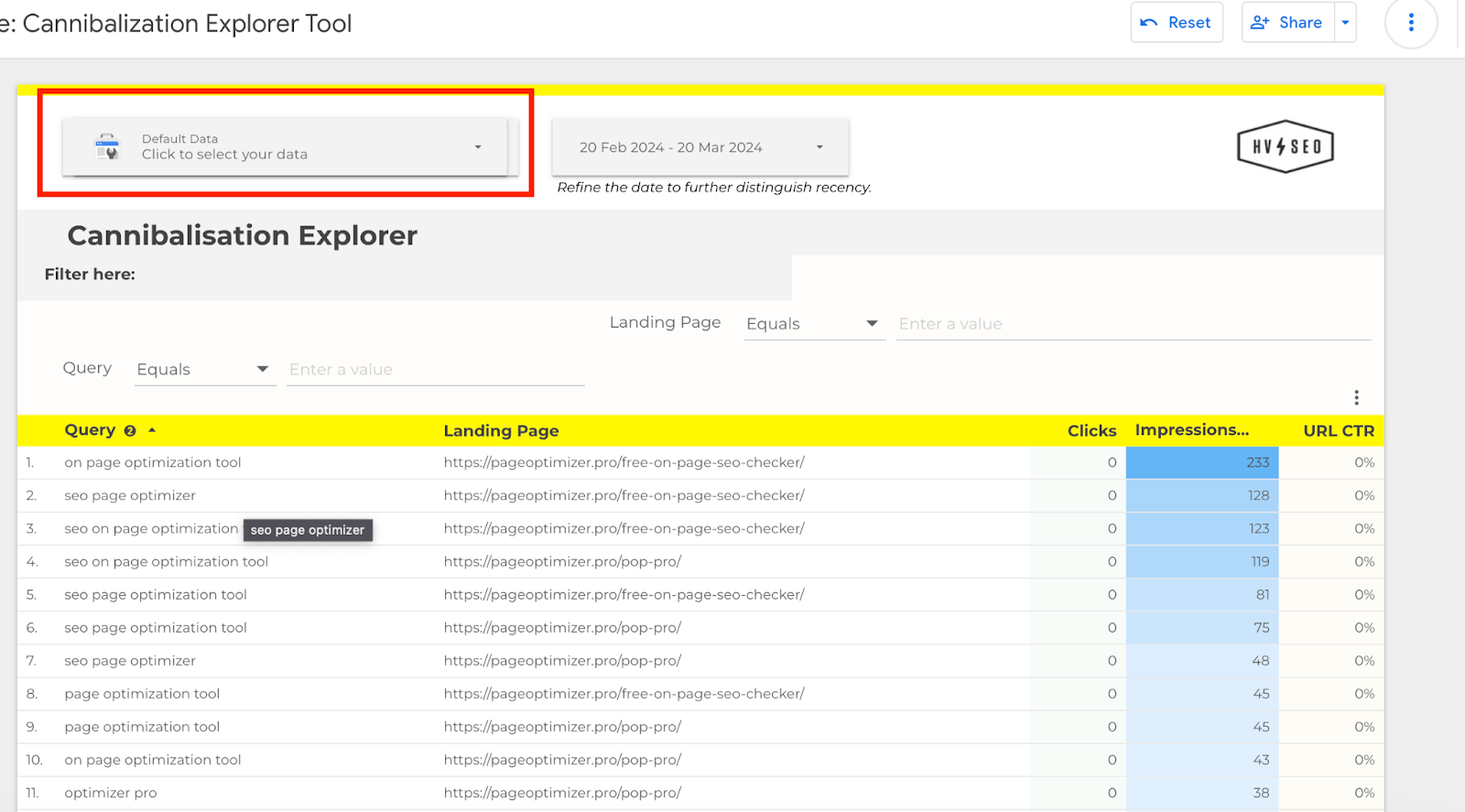
Step 2: Enter the Query (or Keyword) You Suspect is a Victim of Cannibalization

As you can see, I typed in the Query: “holland munkaközvetítő”. As a result, the tool gave me all the pages that rank for that keyword.
If you look at the clicks, you can see that the home page clearly wins, and the page in the second red box does not interfere.
Credit: https://hvseo.co/
Strategies to Prevent and Fix Keyword Cannibalization
After identifying keyword cannibalization, the next step is implementing strategies to prevent and rectify it. These strategies ensure your website’s pages are optimized to attract the right traffic without competing against each other. Let’s explore how you can streamline your SEO efforts and boost your site’s performance.
Developing a Targeted Keyword Strategy
Crafting a targeted keyword strategy is your first line of defense against keyword cannibalization. It’s about being strategic with your content and ensuring each page targets a unique set of keywords. Here’s how to tighten up your strategy:
- Optimize Pages for Different Keywords: Ensure that each page on your website serves a unique purpose and targets a distinct keyword or keyword phrase. This prevents overlap and competition among your own pages.
- Use Keyword Research Tools: Tools like Google Trends and Answer the Public can help you find related but distinct keywords to target on different pages. This diversification can help cover more ground in search engine results without causing cannibalization.
Effective Use of Internal Linking and Content Structuring
Internal linking is not just about improving site navigation; it’s also a powerful tool to combat keyword cannibalization. Here’s how to use it effectively:
- Strengthen Site Architecture with Internal Links: Use internal linking to clearly define the hierarchy and relationship between pages. This helps search engines understand which page is most relevant for a specific keyword, improving the right page’s chance to rank.
- Anchor Text Optimization: Use clear and varied anchor text for internal links to help differentiate between pages targeting similar keywords.
Content Consolidation and Use of 301 Redirects
Sometimes, the best solution to keyword cannibalization is to consolidate similar content into a single, comprehensive page. Here’s when and how to do it:
- When to Consolidate: If you have multiple pages serving the same search intent or targeting very similar keywords, consider merging them into one authoritative page.
- Implementing 301 Redirects: After consolidation, use 301 redirects to send users and search engines from the old pages to the new, combined page. This helps preserve link equity and guide visitors to the most relevant content.
Implementing Canonical Tags and Optimizing Page Content
Canonical tags can be a handy solution when you need to keep similar content live for user navigation but want to tell search engines which version to prioritize. Here’s a brief on using canonical tags:
- Use Canonical Tags Wisely: Apply canonical tags to indicate the preferred page when similar versions exist. This consolidates your SEO strength on the selected page without removing the others.
Regular Content Audits
Regular content audits are essential to maintaining a healthy, cannibalization-free website. These audits help identify issues early and ensure that your content strategy aligns with your SEO goals.
- Conduct Periodic Audits: Regularly review your site’s content to check for outdated information, redundant pages, or missed opportunities to prevent or fix keyword cannibalization.
By implementing these strategies, you can effectively prevent and address keyword cannibalization, ensuring your website’s pages work together to bolster your SEO efforts rather than competing against each other.

